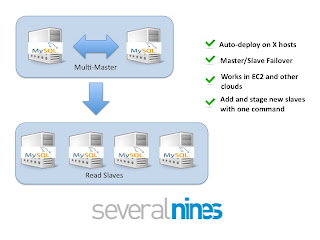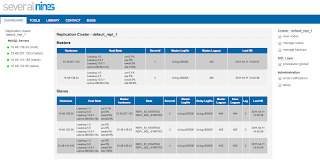As the saying goes, we at Severalnines have been walking on several clouds this year, 9 to be precise!
Today, we are proud to say that we are on walking on Cloud 9!
And in the spirit of celebration, we would like to announce our:
Top 9 Clouds of the Year 2011 for Severalnines
Cloud 1 – releasing ClusterControl™ - our first commercial product in April!
ClusterControl™ is our flagship product. It enables developers and database administrators to Deploy, Manage, Monitor and Scale their clustered database platforms, free from the complexity and learning curves associated with database clusters. Read more ...
Cloud 2 – releasing ClusterControl™ for MySQL Replication
Designed to address issues and needs of MySQL users relying on MySQL Replication, ClusterControl™ for MySQL Replication offers a complete set of tools to assist developers and administrators of all skill levels to deploy, manage, monitor and scale their replicated MySQL databases. Read more ...
Cloud 3 - releasing ClusterControl™ for MySQL Galera together with Codership
ClusterControl™ for MySQL Galera enables customers to Deploy, Manage, Monitor and Scale a clustered MySQL database platform based on Galera Replication. MySQL Galera is a synchronous multi-master cluster for MySQL/InnoDB, and allows applications to read and write from any MySQL Server.
Developers and DBAs now have access to all of the features of Severalnines' flagship product ClusterControl™ specifically adapted to MySQL Galera. Read more ...
Cloud 4 – reaching over 7,000 installations via the Severalnines Configurator
The Severalnines Configurator allows you to generate a production class configuration for a clustered MySQL configuration. It also generates a deployment package that automates the deployment of the complete database setup. Topologies can be based on MySQL Replication, MySQL Cluster or MySQL Galera.
We have a great user base and in order to facilitate communication within our user community, we set up our Severalnines Customer Services platform with forums, online support, etc. both for paying customers as well as users. Check it out and join the conversation!
Cloud 5 – our Customers
At Severalnines, our goal is to reduce database costs, ease deployment, simplify management and increase DBA and developer productivity.
But rather than us telling you why we think we are great, we wanted to provide documented case studies on how our innovative products are helping customers meet and exceed business goals for their database operations. See what our customers have to say about us.
Cloud 6 – introducing Severalnines DataCloud™
Severalnines DataCloud™ enables DBaaS for public, private and hybrid clouds. It extends the advantages of cloud computing to the database infrastructure layer by enabling on-demand access, automated management, managed availability and elasticity of MySQL databases. This reduces cost and the complexities of deploying and managing databases. Read more ...
Cloud 7 – launching the first ever 100% European DbaaS with City Network
On November 23rd, Severalnines and our partner City Network announced the first fully European Database as a Service (DBaaS) solution - in beta form. The City Cloud Database Service is based and operated in the European Union - offering European customers full compliance with EU Directive on Data Protection 95/46/EC and a safe haven from the reaches of the US Patriot Act and making it the first ever offering of its kind. Read more ...
Cloud 8 – being talked about at the European Commission – Severalnines in the News
Following our announcement of the City Cloud Database Service, the press took over and 20+ original articles later, we discovered that we were even being talked about at European Commission conferences. Which shows to prove that politicians do read the papers (or are well briefed by colleagues who do) and that we had hit the right spot with our announcement. Find out more and see all the press coverage in our News Center.
Cloud 9 – winning the EuroCloud Sweden & Europe Awards 2011 for Best Startup!!!
We did it! After winning the EuroCloud Award for Sweden, we won the EuroCloud Europe Award for Best Startup last week in Paris at a prestigious ceremony on the Seine. We attended the ceremony together with our friends from City Network and needless to say that we had a great night! The Awards have been widely covered by the European press in multiple languages – visit our News Center for all the details.
All in all, it's been a great year for us and we have all of you to thank for that!
So here is a BIG 'thank you' from everyone at Severalnines to all our customers, partners, friends and supporters out there.
Have a great year-end and and an even better start to the year 2012 - see you there!
Please do reach out to us with your feedback on Facebook, LinkedIn, XING or directly via these contact details for fruitful and interactive discussions on this latest release. For 'instant' communication, feel free to follow us on Twitter !
About Severalnines
Severalnines provides automation and management software for easily usable, highly available and auto-scalable cloud database platforms. ClusterControl™, the company’s flagship product, used by developers and administrators of all skill levels, addresses the full deploy-manage-monitor-scale cycle. Severalnines has enabled over 7,000 deployments to date via its popular online configurator for clustered MySQL databases.To see who is using Severalnines today, please visit our references page.